Imagine that you are developing a project and need to run it on different computers. You have configured a complex development environment on your computer, including databases, web servers, various dependent libraries, etc. Everything works well, but when you hand the project over to your colleagues or deploy it to the server, suddenly a lot of problems pop up:
- Basic Introduction to Docker (this article)
- Docker Quick Start Guide
- Docker installation of common development environment
- “Wrong database version?”

- “This library is not compatible on the new system?”

- “Why doesn’t my code run on your computer?”

This situation is very common. Each computer has a unique system environment, and the dependencies installed may vary, leading to frequent “It works on my machine; why doesn’t it work on yours?” issues during development and deployment. Maintaining consistency across different environments is a huge challenge—like having a table full of charging cables, each with different shapes and protocols, and needing to find the specific charger for your phone or other devices. It’s both time-consuming and frustrating.
What is Docker?
Docker is a containerization technology. It packages software along with all of its dependencies, libraries, files, and environment into a “container” that can run on any platform, unaffected by the external system environment.
Think of a Docker container as a shipping container that’s already packed with everything needed inside. No matter where you move this container, everything inside remains the same, ready to use right out of the box. Developers no longer need to worry about issues with different operating systems, library versions, or dependency conflicts, as the container provides a standardized environment that ensures consistent code execution.
Why use Docker?
Environment Consistency
With Docker, you can ensure complete consistency across development, testing, and production environments. Developers no longer have to worry about code failing to run in a different environment.Simplified Deployment
Imagine deploying a complex application the traditional way, where you may need to install multiple services, libraries, and configure environments. Docker can package all these steps into a single container—build once, run anywhere. For deployment, you simply pull and run the container without needing repetitive configuration.Efficient Resource Utilization
Docker is a lightweight, system-based container technology. Unlike virtual machines, it doesn’t require additional operating system resources, so it uses less memory and CPU.Easy to Scale and Manage
For complex applications, Docker containers can be easily scaled with cluster management tools (like Docker Compose, Kubernetes, etc.). Each service can be packaged into a separate container, allowing for independent upgrades, scaling, and management.
Docker’s impact on performance
Worried about Docker affecting performance? In fact, Docker’s performance is close to that of the host machine because it does not need to allocate full operating system resources for each instance like a virtual machine. Docker is a lightweight container that runs directly on the host operating system, so the overhead is very small.
However, the isolation between containers may sometimes bring some small performance loss, such as I/O operations and network latency, but this loss is negligible for most scenarios.
Summary
Docker is a powerful tool that addresses issues like environment inconsistency and complex deployments in traditional development environments through containerization technology. With Docker, developers can focus on writing and optimizing code without worrying about external environmental interference. Whether in development, testing, or production deployment, Docker makes everything simpler and more efficient.
Introducing Docker is like providing developers with a fully-equipped RV: everything they need is packed together, allowing for stable operation anytime and anywhere. This is why Docker has quickly become a powerful tool in the fields of development and operations.
If you have any questions, feel free to leave a comment so we can discuss and learn together 
If you found this article helpful, please respond with an emoji, leave a comment, or share it with more friends 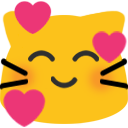 Thank you
Thank you 

