In today’s rapidly evolving software development landscape, understanding the tech stack used in applications is crucial for technology learning and project selection. Whether you are a developer, a technology selector, or a tech enthusiast, mastering how to analyze an application’s tech stack can help you better understand industry trends and best practices in technology selection.
This article introduces two excellent tools: LibChecker 和 FlutterShark,and explains how to use them to discover the technologies used in software.
What are LibChecker and FlutterShark?
 LibChecker
LibChecker

LibChecker is a library detection tool for Android devices that helps users quickly identify various technology libraries used in the applications installed on their devices. LibChecker scans each application’s APK file, analyzes its internal dependencies, and displays the application’s tech stack structure. This is an invaluable tool for developers and tech enthusiasts, helping them understand which frameworks and libraries an application uses, as well as the involved compilation architecture.
download link
Key features include:
- Library Analysis: Detects dynamic libraries and dependencies used in the application, showcasing the open-source frameworks and technologies employed.
- Architecture Support: Displays the supported processor architecture types for the application (e.g., x86, ARM).
- Visual Reports: Generates charts and lists that visually represent the libraries used in the application.
LibChecker is particularly useful for Android developers, as it helps them understand the underlying technology implementations of applications, identify dependencies, and reference implementations from well-known applications when making technology selections.
 FlutterShark
FlutterShark
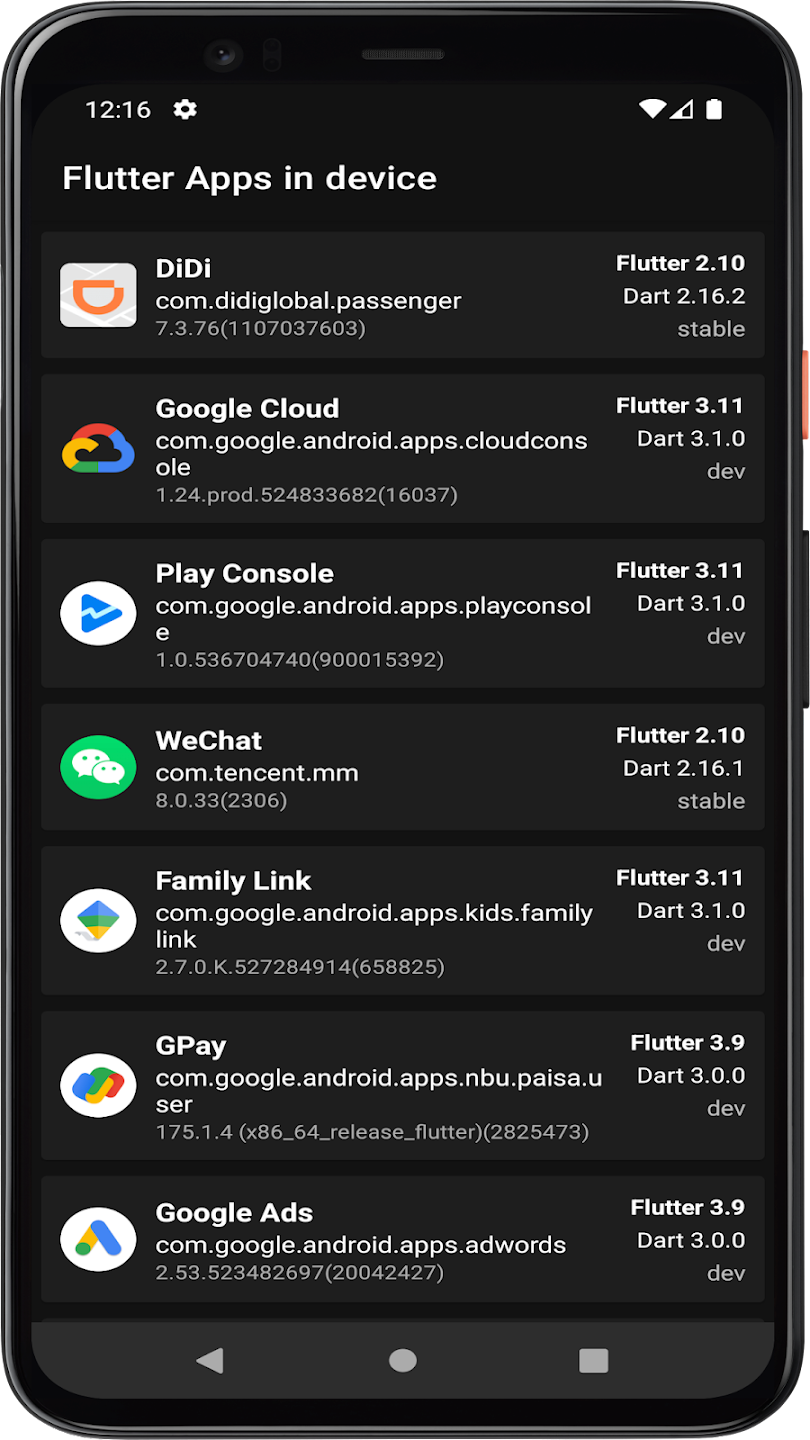
FlutterShark is a specialized tool for detecting and analyzing Flutter applications. With the growing popularity of Flutter as a cross-platform development framework, more and more applications are built using this technology, and FlutterShark can help users identify whether these applications are built with Flutter, analyzing the plugins, libraries, and dependencies they use.
download link
Key features include:
- Flutter Application Detection:Identifies whether the application uses the Flutter framework.
- Plugin Analysis:Analyzes the plugins and libraries used in Flutter applications to understand their technical implementations.
FlutterShark is an incredibly useful tool for Flutter developers, technology selectors, and learners, helping you delve deeper into the technical details behind Flutter applications, thereby improving your technical skills or making informed technology decisions.
How to Use
How to Use LibChecker
- Install LibChecker
You can install LibChecker via Github or through the Google Play.
Once installed, open the application to see a list of all installed applications on your device.
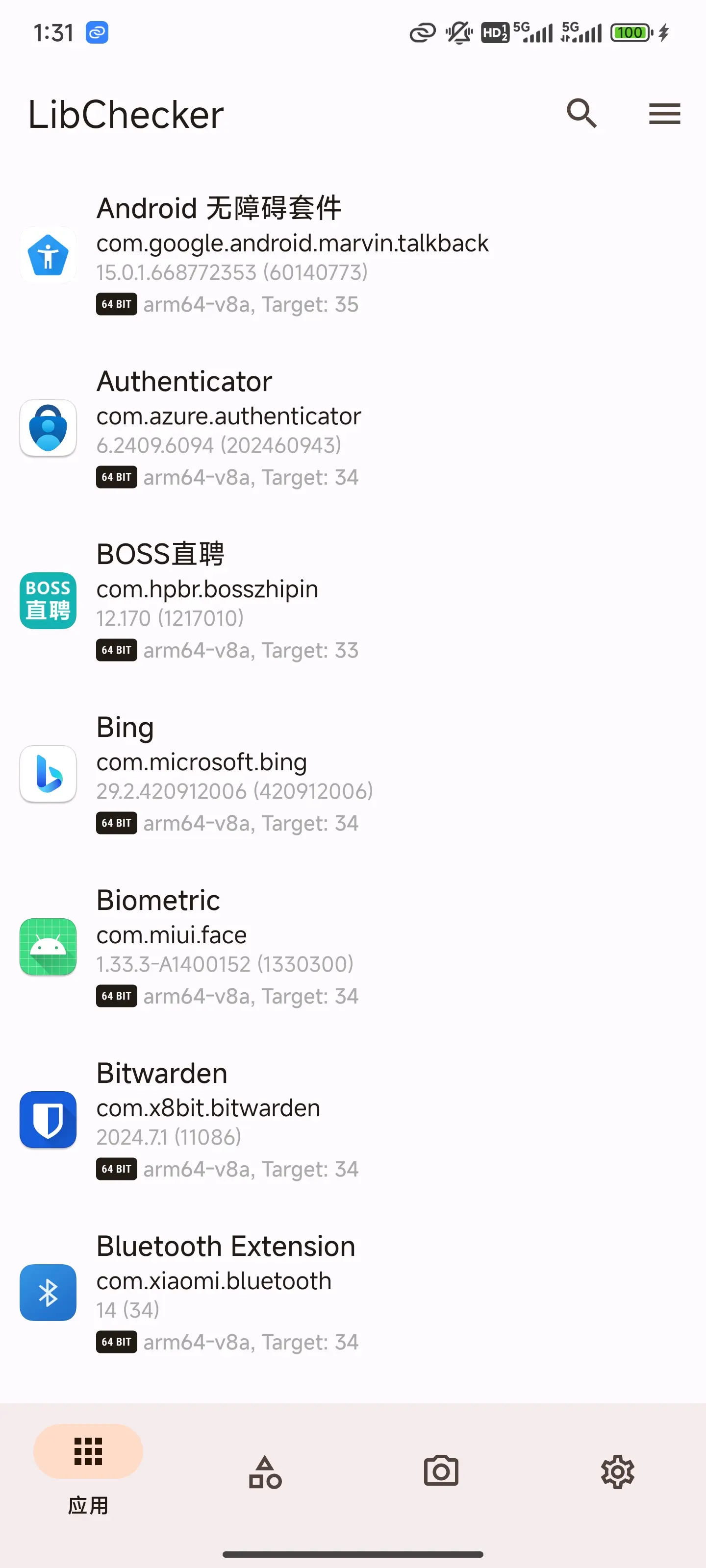
- View Application Architectures and Libraries
In the main interface of LibChecker, click on any application to view its supported architectures (e.g., arm64-v8a, x86) and the dynamic libraries used (e.g., .so files). You can expand the details for unknown libraries to understand the underlying technologies they employ.


- Statistical Functionality
In the statistical section of LibChecker, you will find comprehensive statistics to help analyze the tech stack distribution of the applications installed on your device.
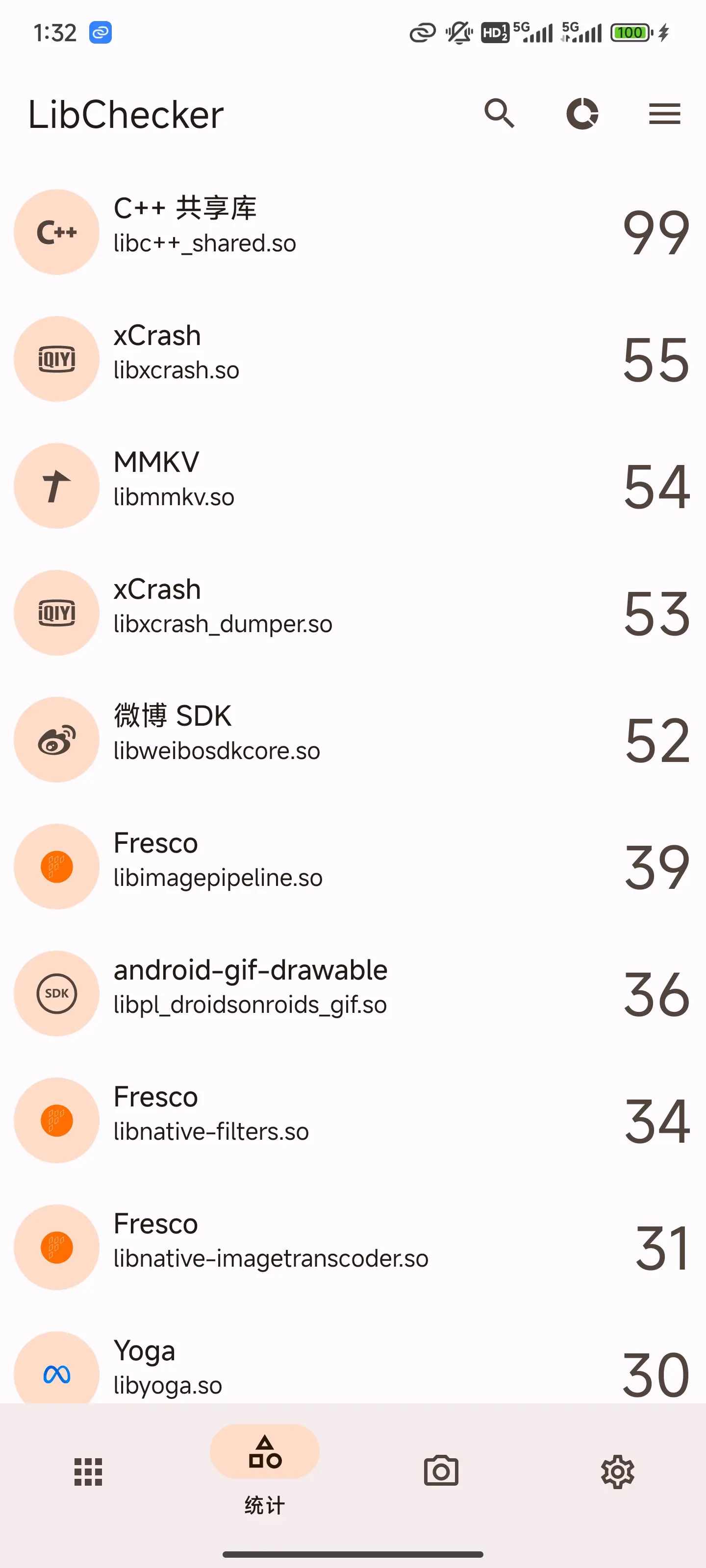


How to Use FlutterShark
- Install FlutterShark
You can download and install FlutterShark from the Google Play.
- Analyze Flutter Applications
After opening FlutterShark, it will automatically analyze applications, identifying whether they are built using the Flutter framework and displaying all applications that use Flutter.
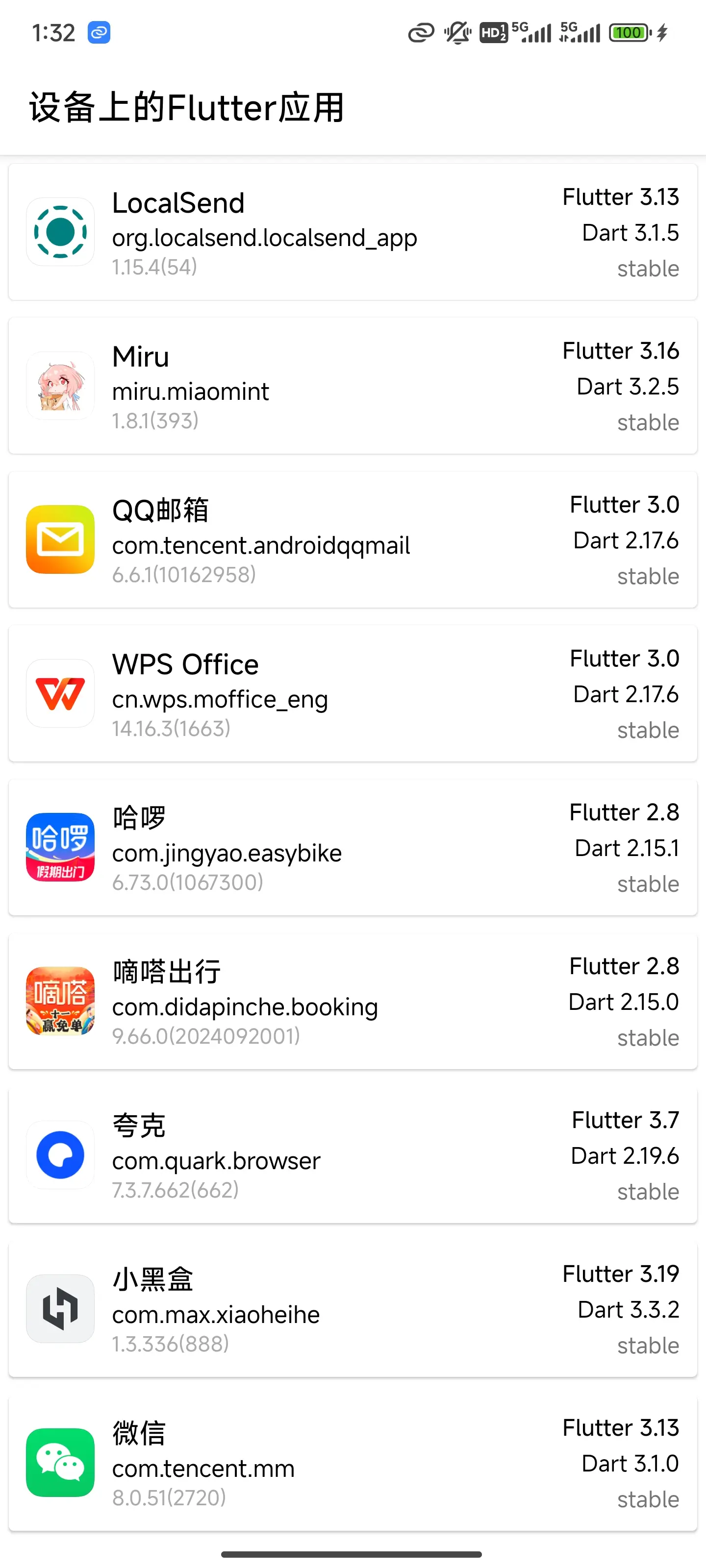
- Analyze Flutter Plugins and Dependency Libraries
FlutterShark provides a detailed display of third-party libraries used by each Flutter application. Whether they are commonly used libraries (like provider, dio) or custom libraries, FlutterShark will list them all.
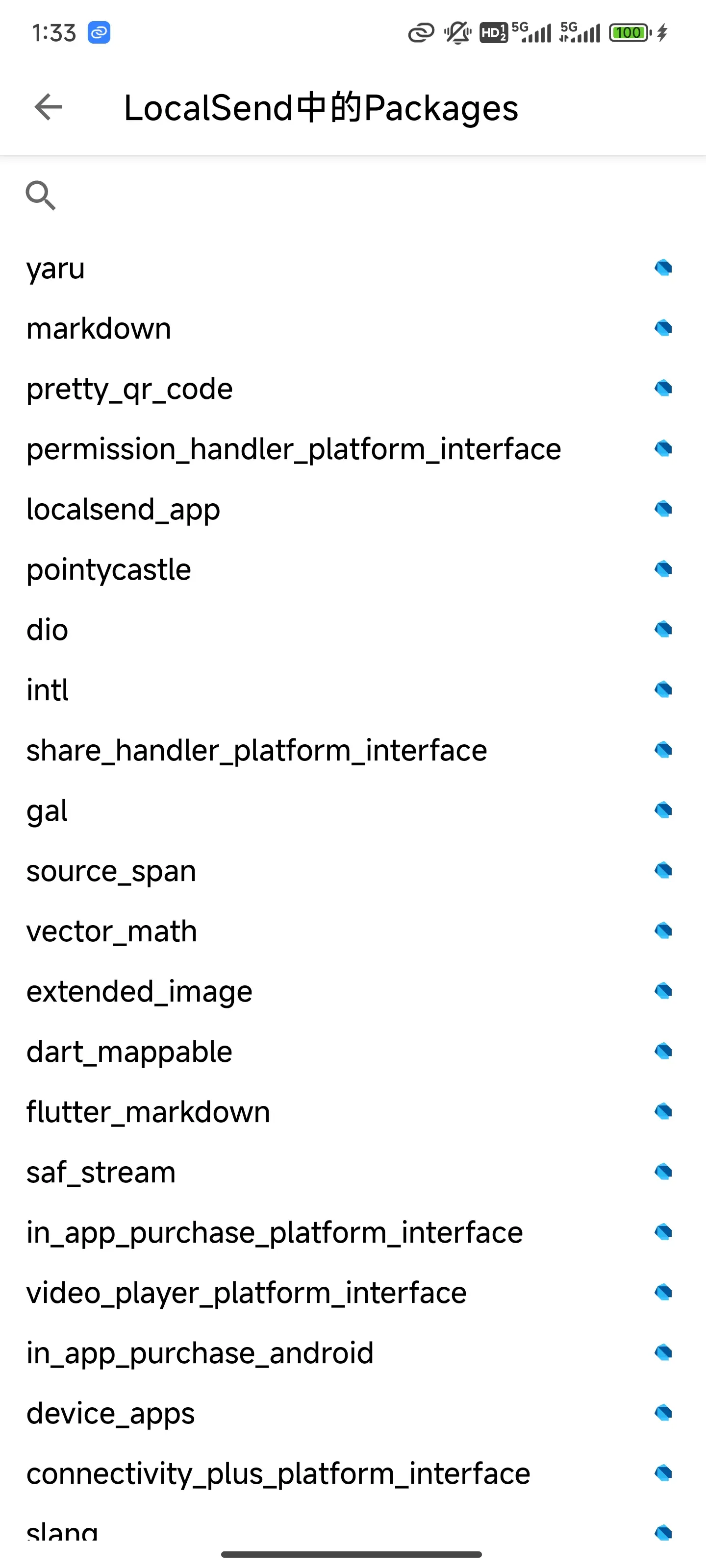
Conclusion
With LibChecker and FlutterShark, developers and technology selectors can easily analyze the tech stack of Android and Flutter applications, gaining insight into the libraries, frameworks, and plugins used by applications on their devices. These tools not only provide valuable references for technology learning but also help teams make more informed decisions in project selection. With their powerful statistical features, you can track technology trends, optimize application performance, and ensure compatibility, thus maintaining competitiveness in an increasingly complex technological ecosystem. Whether you are a novice developer or an experienced tech expert, these tools are essential for your technical arsenal.
If you have any questions or know of similar software, feel free to discuss and share!


